How We Avoid Bot Detection — Human-like Automation in TikMatrix
Automation should feel natural.
TikMatrix simulates human behavior so taps, typing, and swipes look like the real thing — not a bot.
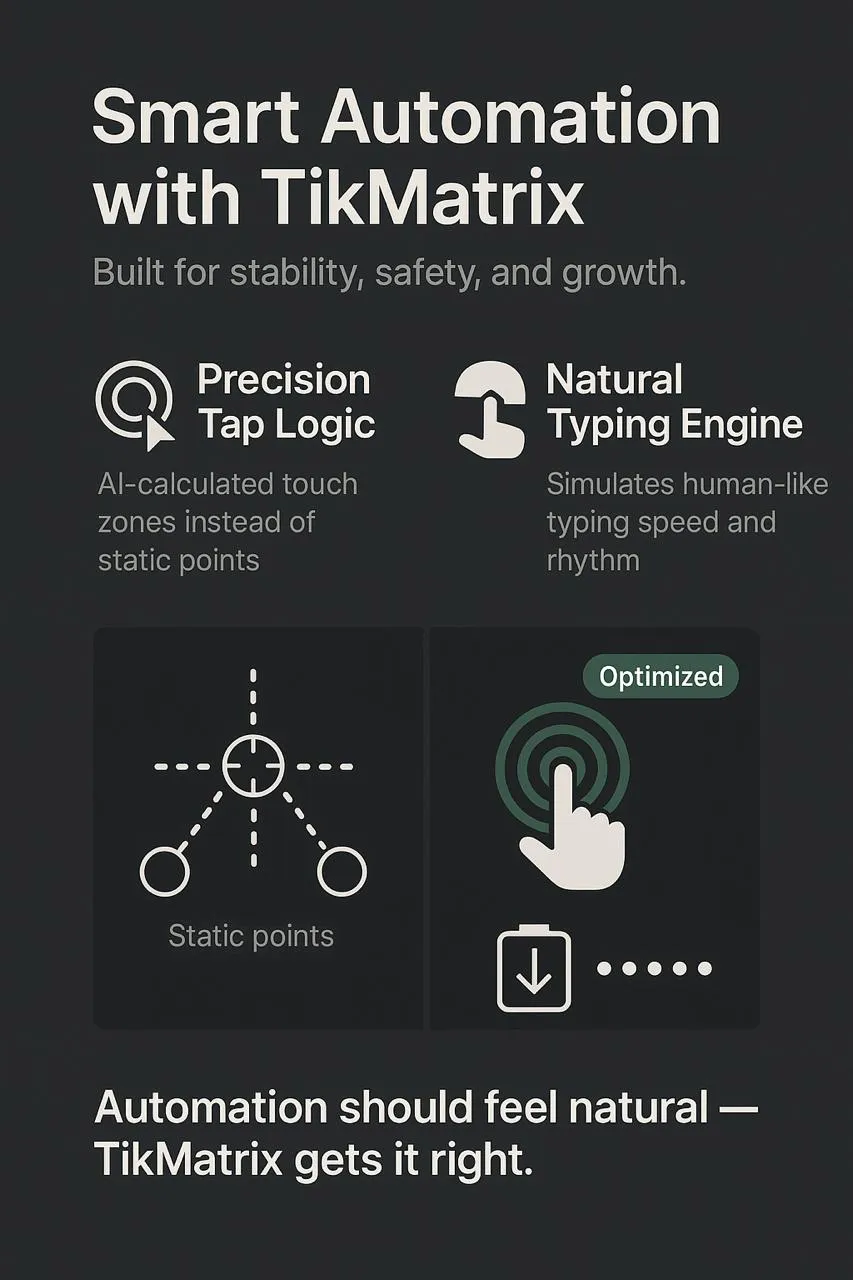
👆 1. Taps Calculated by AI (No Fixed Coordinates)
Static, pixel-perfect taps scream “automation.”
TikMatrix uses AI-calculated touch targets with micro-randomization:
- Hitbox awareness: taps land inside safe areas, not exact centers
- Per-device jitter: variance adapts to resolution/DPI
- Context delays: slight pauses on first paint, layout shifts, or lazy loads
Principle: same intent, slightly different touch each time.
⌨️ 2. Typing That Feels Human (No Copy-Paste)
Copy-paste patterns are easy to fingerprint.
TikMatrix emulates human typing dynamics:
- Burst–pause cadence (not metronomic)
- Occasional tiny corrections (backspace & retype)
- Key-to-key latency curves reflecting word shape and length
Text entry times vary with content length, emojis, and punctuation.
🌀 3. Inertial, Non-Linear Swipes (Natural Scrolling)
Bots swipe in straight lines at constant speeds. Humans don’t.
- Curved trajectories (Bezier-like) with slight hand bias
- Inertial profiles: accelerate → cruise → decelerate
- Context-aware stop near edges, CTAs, or video transitions
The path and speed envelope change per swipe — like a real thumb.
🧩 4. Policy Guardrails (Behavioral Hygiene)
| Vector | Do | Avoid |
|---|---|---|
| Timing | Randomize within ranges; add view/like/browse mix | Fixed intervals (e.g., every 5s) |
| Sequencing | Vary action order; stagger devices | Synchronous bulk actions |
| Input | Type with cadence; minor edits | Paste walls of text instantly |
| Navigation | Natural dwell times; slight overscroll | Teleport-like jumps, zero dwell |
| Environment | Per-device proxies; locale alignment | Many accounts on one noisy setup |
⚙️ 5. Suggested Safe Ranges (Starter Profile)
| Action | Range | Notes |
|---|---|---|
| Tap spacing | 350–900 ms (± jitter) | Longer on first render |
| Type speed | 120–220 ms/char (burst–pause) | Add micro-corrections |
| Swipe length | 380–720 px curved | Vary angle 3–15° |
| Post view | 6–18 s | Mix likes/comments occasionally |
✅ 6. Quick Checklist
- Enable AI taps (no fixed coordinates)
- Use human-like typing (no instant paste)
- Turn on inertial non-linear swipes
- Stagger tasks + per-device isolation + natural dwell
⚡ Why Marketers Choose TikMatrix
- 🤖 Human-like automation: taps, swipes, typing that pass “vibe checks”
- 🧩 Per-device isolation: proxies, timing, parameters at device level
- ⏱️ Reliable scheduling for long sessions
- 🔐 Local-first: your data, your control
🏁 Conclusion
To stay out of detection, make automation indistinguishable from people.
TikMatrix gets the small details right — so your accounts can grow safely.
This article reflects real-world testing on physical Android devices with long-session operations using TikMatrix.
