How to Manage Hundreds of TikTok Accounts Efficiently with TikMatrix
Running dozens—or hundreds—of TikTok accounts?
This guide shows how Device Grouping in TikMatrix turns chaos into a scalable, safe workflow.
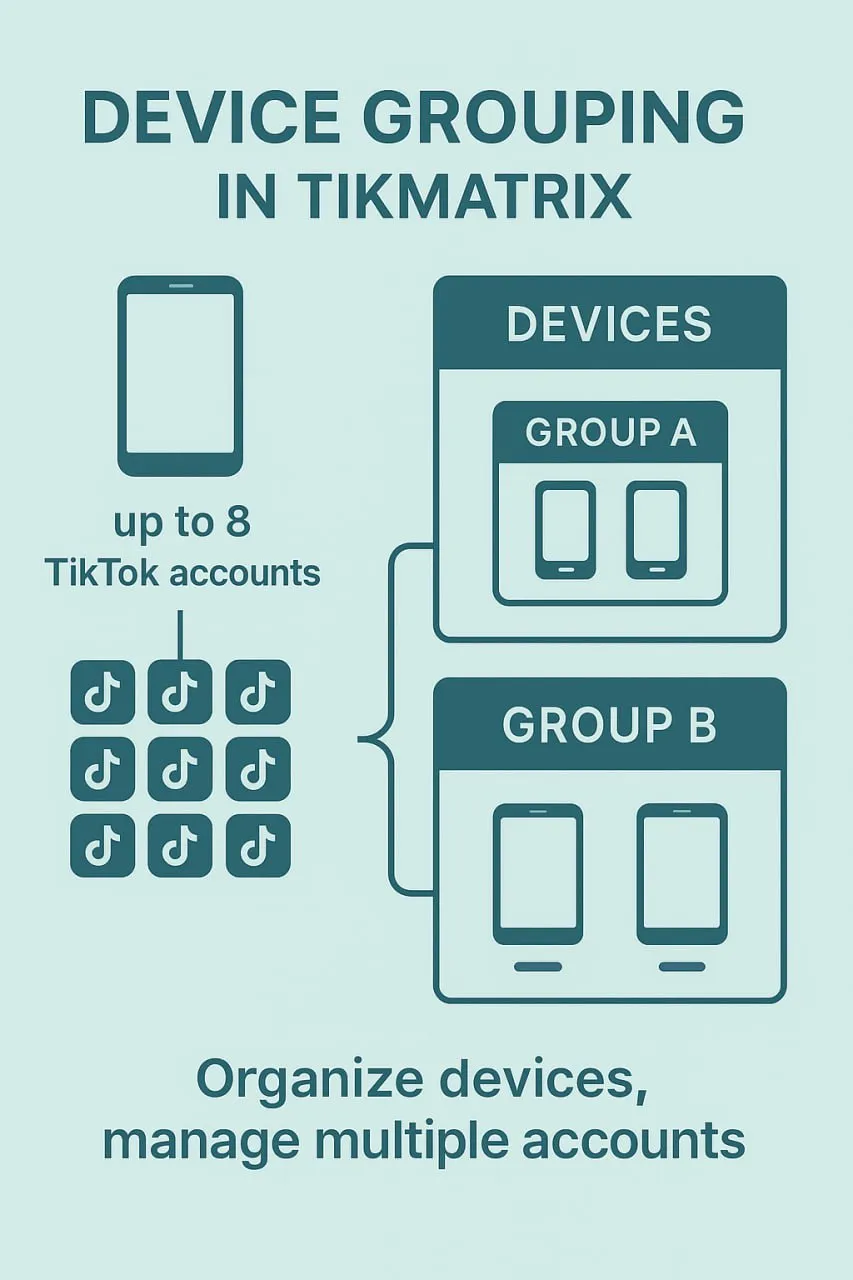
🧭 1. What Is Device Grouping (and Why It Scales)
Device Grouping lets you organize real Android phones into logical buckets (Groups).
Each phone can bind up to 8 TikTok accounts, and each Group can run different scripts independently.
- Group by use case: warm-up, posting, follow/unfollow, live support
- Group by risk level: test accounts vs. main revenue accounts
- Group by team ownership: who operates/monitors which devices
Key idea: Organized devices → predictable automation → safer scale.
🧩 2. How It Works (Conceptual Model)
- Devices: physical Android phones connected via USB/Wi-Fi
- Accounts per device: up to 8 TikTok accounts bound to each device
- Groups: label devices into buckets (e.g., “WarmUp-A”, “Posting-EU”)
- Scripts: run per Group with different parameters and schedules
| Layer | Example | Purpose |
|---|---|---|
| Device | Pixel_12_03 | Hardware identity & proxies |
| Accounts | 6–8 per device | Capacity unit |
| Group | WarmUp-A, Post-B | Isolation by task/risk |
| Script | Warm, Post, Follow | Automate per-Group actions |
⚙️ 3. Quick Setup (Step-by-Step)
- Connect devices and verify they appear in TikMatrix
- Bind accounts on each device (≤ 8 per device)
- Create Groups (e.g.,
WarmUp-A,Posting-Main,Follow-Geo-US) - Assign devices to the appropriate Groups
- Choose scripts per Group: Warming, Posting, Follow/Unfollow, DM, etc.
- Configure parameters (delays, randomness, per-device proxies)
- Schedule Group tasks with staggered start times
Tip: Start with small batches, validate metrics, then scale group size.
🗓️ 4. Scheduling Patterns that Scale
- Staggered windows: start groups 5–15 min apart
- Rolling waves: WarmUp → Post → Boost in sequential blocks
- Nightly heavy jobs: posting/cleanup during off-hours
- Geo buckets: separate Groups by region + proxy pool
| Pattern | When to Use | Example |
|---|---|---|
| Staggered starts | Reduce spikes & detection | Start 10 devices every 6 min |
| Rolling waves | Multi-step funnels | Warm 2h → Post 1h → Boost 30m |
| Geo split | IP/relevance | Post-EU, Warm-NA, Boost-SEA |
🧠 5. Best Practices & Risk Control
- Human-like randomness: vary delays, gestures, typing cadence
- Per-device proxies: isolate IPs; avoid shared VPNs/rotators
- Limit concurrency: keep parallel jobs per Group reasonable
- Health checks: watch error rates, dropouts, unusual captchas
- Separate risk: never mix test and main devices in one Group
Rule of thumb: Stable devices + clean proxies + staggered schedules = minimal flags.
���👥 6. Team Collaboration (Without Chaos)
- Name Groups by owner:
WarmUp-Alice,Post-Bobfor accountability - Shared playbooks: standard params JSON per task type
- Change windows: only update scripts/versions during agreed slots
📋 7. Example Blueprint (20 Devices / 120–160 Accounts)
| Group | Devices | Accounts/Device | Task | Schedule |
|---|---|---|---|---|
| WarmUp-A | 8 | 6–8 | Warming script | 09:00–12:00 (staggered) |
| Post-B | 6 | 6–8 | Auto-post + caption | 13:00–16:00 |
| Boost-C | 6 | 6–8 | Follow/Like/Share mix | 17:00–19:00 |
✅ 8. Checklist
| Category | Recommendation |
|---|---|
| Grouping | Split by task/risk/region/team |
| Accounts | ≤ 8 per device; rotate usage |
| Proxies | Per-device residential; monitor reputation |
| Scheduling | Staggered; rolling waves; off-peak heavy jobs |
| Safety | Human-like randomness; health alerts; gradual scale |
⚡ Why Marketers Choose TikMatrix
- 🧩 Device Grouping for clean separation and scale
- 🧠 Human-like automation (randomized taps/swipes/typing)
- 🎛️ Per-device isolation (proxy, timing, parameters)
- 🕒 Reliable scheduling for long-running campaigns
🏁 Conclusion
Organized devices = scalable automation.
Use Device Grouping to separate use cases, control risk, and run hundreds of accounts without chaos.
This article reflects practical field testing by the TikMatrix engineering team on physical Android devices.
