What Does “Post Way” Mean in TikMatrix?
· 3 min read
Posting on TikTok can be launched in different ways.
In TikMatrix, Post Way lets you choose how to open TikTok’s post creation screen — optimizing for stability, speed, and success across devices.
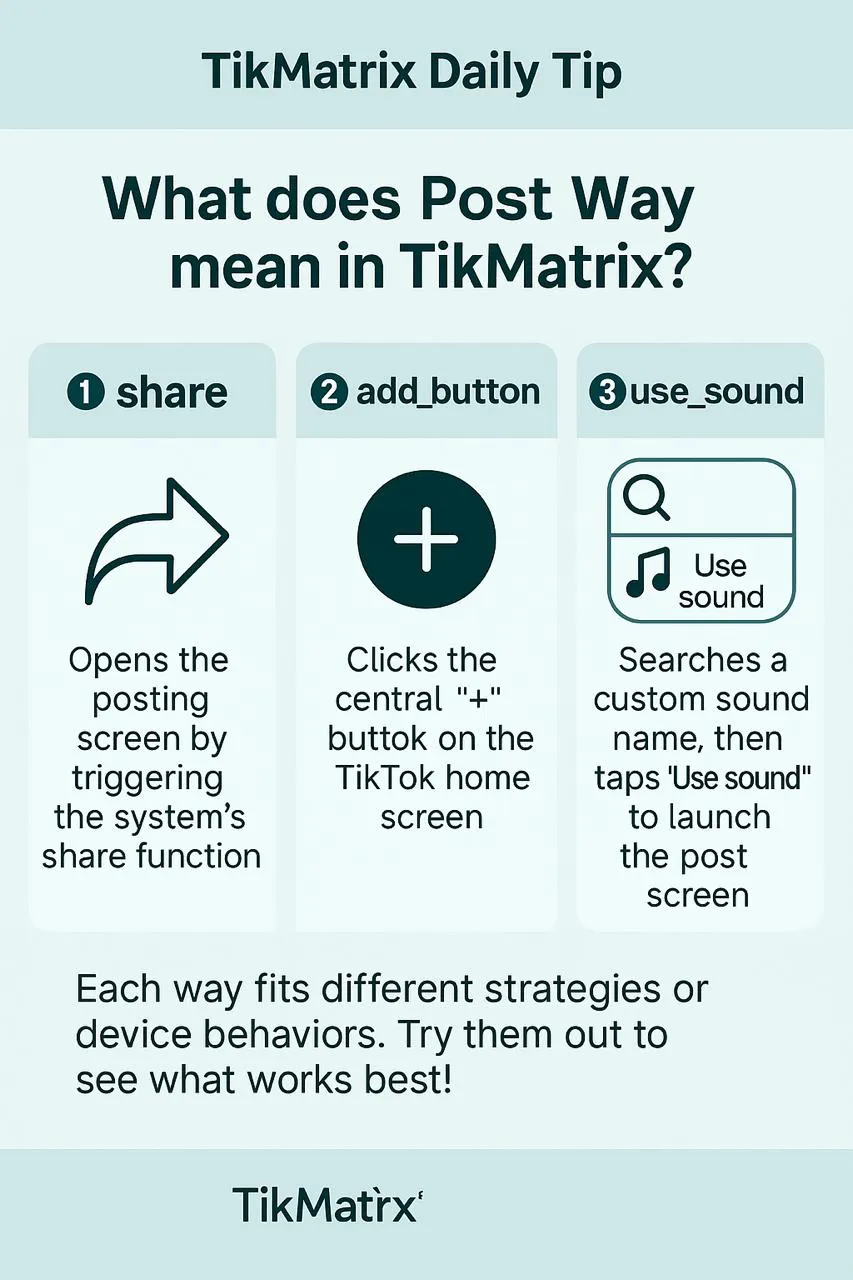
🧭 1) What Is “Post Way”?
Post Way is a setting that decides how TikMatrix navigates to TikTok’s “Create Post” screen before uploading your media and caption.
TikMatrix supports three post-opening methods:
- share — triggers the system Share flow into TikTok
- add_button — taps TikTok’s center + button on the home screen
- use_sound — searches a sound name, then taps Use sound to launch the composer
⚙️ 2) The Three Methods at a Glance
| Post Way | How it opens | Pros | Considerations | Best for |
|---|---|---|---|---|
share | Uses OS share to TikTok | Fast, bypasses some UI changes | Requires correct intent handling on device | Quick single-post flows |
add_button | Taps the home + button | Native path, very consistent | Needs the + to be visible & account ready | General posting, most accounts |
use_sound | Search → Use sound → composer | Great for trend/sound workflows | Needs search access + stable network | Trend posts, multi-device campaigns |
🧪 3) When to Choose Which
- Start with
add_buttonfor the most “normal user” behavior. - Switch to
shareif your devices sometimes lag or the + button is hidden behind popups. - Use
use_soundwhen your campaign is built around a specific sound and you want the composer preloaded with it.
Tip: On fresh accounts or new installs, do one manual post first to ensure permissions popups are cleared.
🔧 4) Device/Region Nuances That Matter
- UI Variants: TikTok may test different layouts by region/account stage.
- Age/Privacy Gates: Some accounts won’t show the + until onboarding is complete.
- Search Access: Corporate networks or strict DNS may block sound search.
- RAM/Storage: Low-memory devices can drop share intents — try
add_button.
📋 5) Recommended Defaults & Fallbacks
- Default:
add_button - Fallback order if issues arise:
add_button→share→use_sound - For trend tasks: start directly with
use_soundand pin your sound keyphrase.
🧩 6) Example Workflows
- Scheduled evergreen posts:
add_button→ upload → caption → post - Trend hijack:
use_sound(“Ocean Eyes Remix”) → record/upload → tag → post - One-off share from gallery: OS gallery → Share → TikTok → finalize
🔒 7) Risk Control Checklist (Posting)
| Category | Recommendation |
|---|---|
| Behavior | Stagger start times; avoid identical timing across devices |
| Accounts | Warm up with browsing/likes before first posts |
| Network | Per-device residential proxy; avoid shared VPN spikes |
| Media | Optimize size/codec to reduce composer crashes |
| UI | Clear first-run popups manually; ensure microphone/storage permissions |
⚡ Why Marketers Choose TikMatrix
- 🧠 Human-like automation (random taps/typing) to reduce detection
- 🎛️ Per-device control over Post Way, proxy, timing, and tasks
- 🕒 Reliable scheduling for multi-device campaigns
- 🔐 Local-first architecture — your data stays on your machine
🏁 Conclusion
Post Way gives you tactical control over how posting starts.
Pick the method that fits your devices, network, and campaign goals — and keep a fallback ready.
This article is based on production testing across varied devices, accounts, and regions.
