Why Do TikTok Accounts Get Shadowbanned?
Losing reach without an explicit ban?
This guide explains what triggers shadowbans on TikTok and how to operate safely: clean device/network setups + real content = sustainable growth.
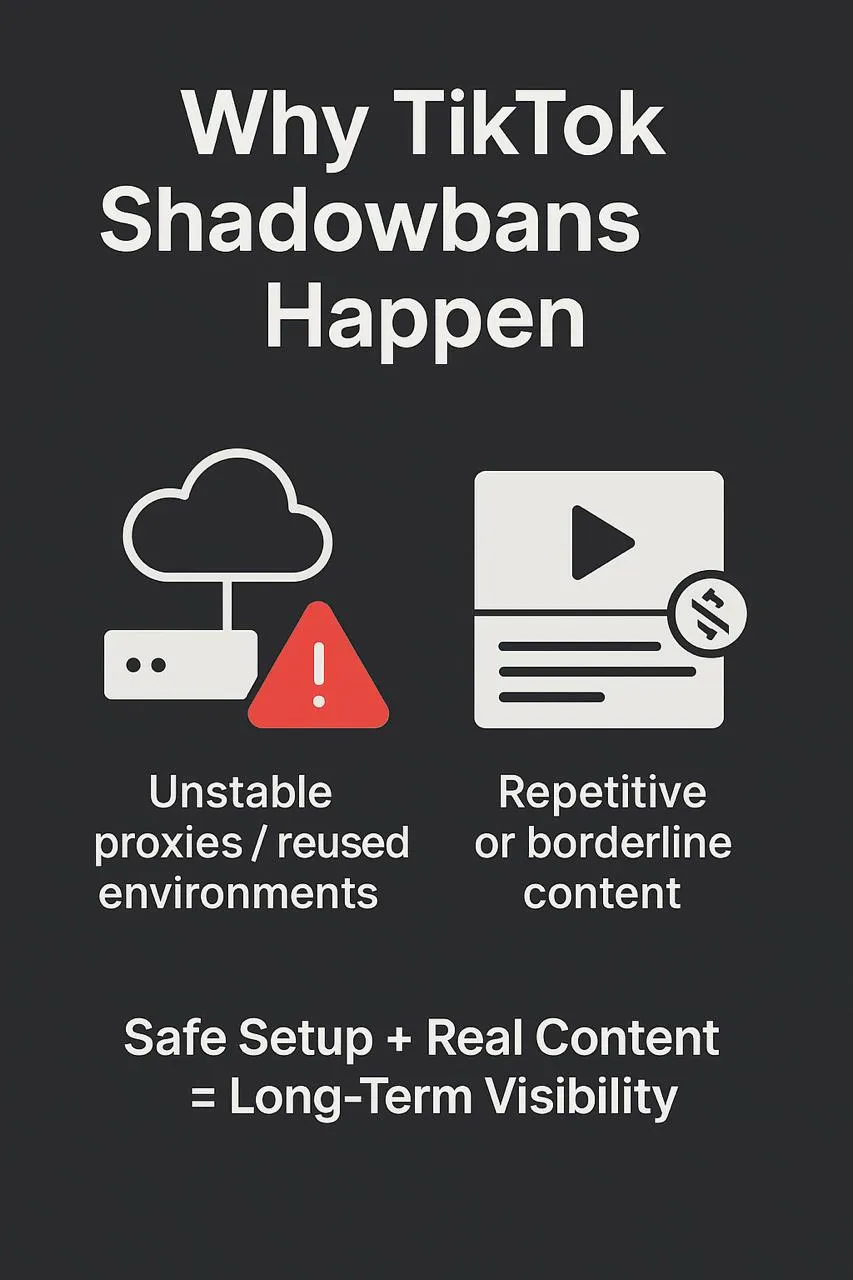
🧠 1. What Is a Shadowban (Operationally)
A shadowban is suppressed reach without a formal ban. You still post, but exposure is limited, especially to non-followers and the For You feed.
Typical signals:
- Views stall at small, repeatable plateaus (e.g., 100–300)
- Traffic sources skew to “Profile” instead of “For You”
- Fresh posts underperform despite healthy accounts elsewhere
🛰️ 2. Device & Network Quality (Root Cause #1)
TikTok assesses environment trust. Low-trust setups trigger suppression even with “okay” content.
| Issue | Symptom | Fix |
|---|---|---|
| Recycled cloud phones w/o cleanup | Fast trust decay, unstable IDs | Use physical Android or thoroughly sanitized VMs |
| Poor or unstable proxies | Frequent logout, checksum errors | Residential / clean dedicated IPs, stable routes |
| Overloaded same environment | Many accounts share device/IP/fingerprint | Per-device isolation: proxy, timezone, storage |
✅ Cloud phones and proxies can be fine — if properly isolated, cleaned, and paired with credible IPs.
🎬 3. Content Signals (Root Cause #2)
TikTok downranks low-effort / repetitive / misleading content and guideline violations.
- Repetition: same template, sound, caption patterns
- Low retention: viewers drop in first 1–2 seconds
- Clickbait/misleading: title–content mismatch
- Borderline violations: mature, dangerous, deceptive edits
Improve by:
- Hook in first 1–2s, brisk edit rhythm, clear value
- Variation across captions, cuts, music, and canvas
- Respect guidelines; avoid “edgy” farming tactics
🧩 4. Quick Environment Checklist (Pre-Posting)
| Category | Recommendation |
|---|---|
| Device | Physical Android; avoid second-hand TikTok devices |
| Network | Per-device residential proxies; no shared VPNs |
| Locale | Align region/timezone/language to target market |
| Hygiene | Disable location if inconsistent; uninstall domestic apps |
| Isolation | Separate storage/user profiles; no cross-account leakage |
🔎 5. Shadowban Diagnostics (Step-by-Step)
- A/B account test: Post the same asset on a known-clean device/IP.
- Source breakdown: For You vs Profile vs Followers — look for suppression patterns.
- Rotate environment: New clean proxy + different isolated device.
- Content rewrite: New hook, edit, caption; remove borderline elements.
- Cooldown window: 48–72h reduced activity; rebuild “normal” behavior.
🛠️ 6. Recovery Plan
- Return to human patterns: browse → like → short comments → follow (staggered).
- Post high-quality, low-risk content for several days.
- Avoid mass edits (e.g., batch avatar/name changes) across many accounts.
- Rebind proxies/devices if trust looks burned; do not reuse contaminated combos.
If recovery stalls after 5–7 days, assume environment contamination and migrate the account to a clean device + IP pair.
✅ 7. Risk Control Checklist
| Vector | Do | Avoid |
|---|---|---|
| Device | Physical phones, clean profiles | Reused cloud phones without reinit |
| Network | Dedicated residential proxies | Shared VPNs / flagged datacenter ranges |
| Behavior | Gradual scaling, randomness | Synchronous bulk actions |
| Content | Originality + retention focus | Repetitive templates / clickbait |
| Ops | Version pin + logs | Constant tinkering mid-campaign |
⚡ 8. Why Marketers Choose TikMatrix
- 🤖 Human-like automation — randomized taps, swipes, typing
- 🧩 Per-device isolation — proxy/timeouts/params at device level
- ⏱️ Reliable scheduling — long sessions without relay bottlenecks
- 🔐 Local-first — data and control stay on your machine
🏁 Conclusion
Shadowbans come from environment trust + content quality.
Fix the foundation (device/network isolation) and level up creative quality — and your reach follows.
This article is based on real-world tests on physical devices and long-session operations with TikMatrix.
