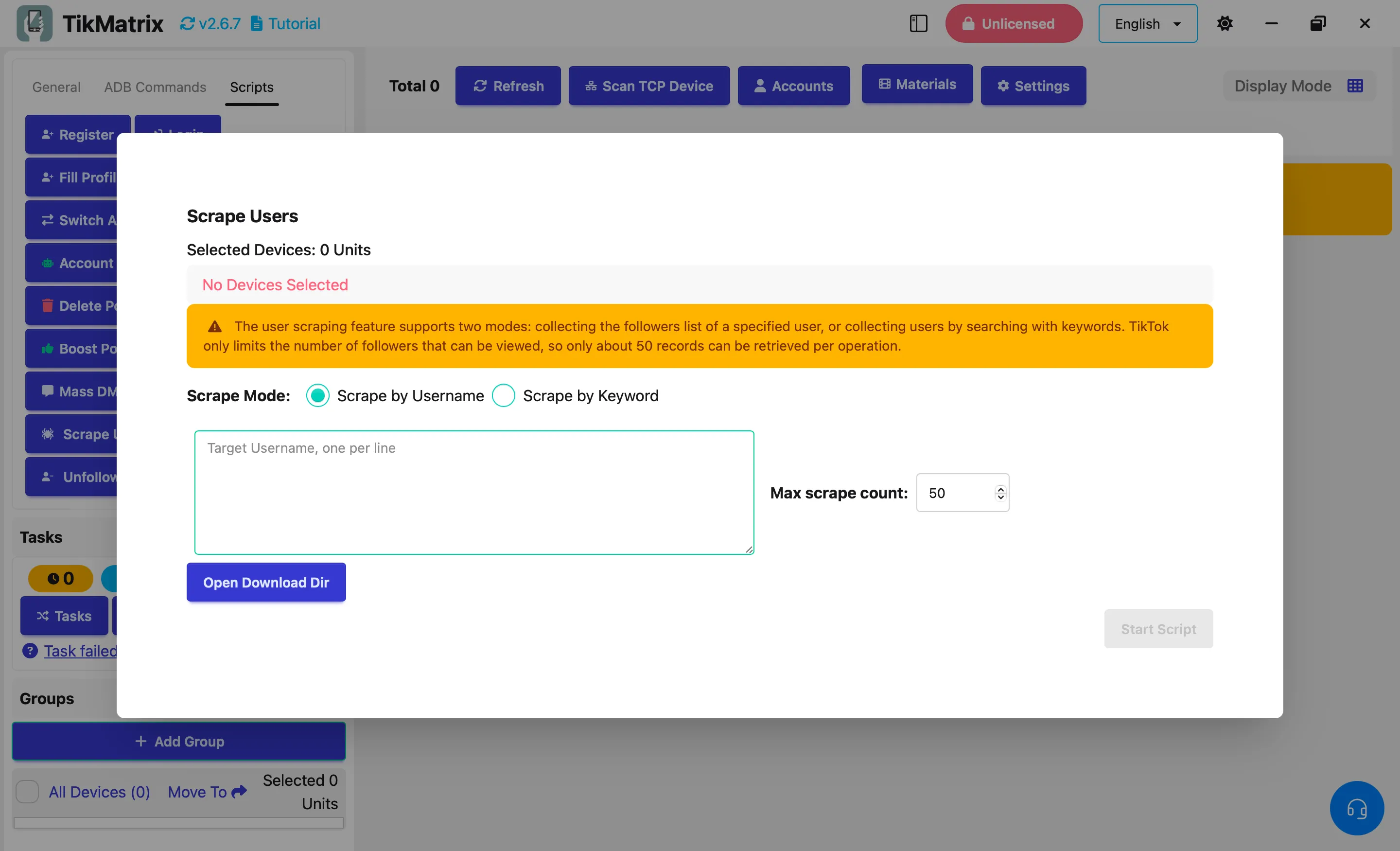Scrape Users
The Scrape Users script is used to scrape TikTok usernames. The user scraping feature supports three modes: collecting the followers list of a specified user, collecting the following list of a specified user, or collecting users by searching with keywords.
Steps
-
Select the device to run the script. If you select multiple devices, the scraping tasks will be evenly distributed among the selected devices.
-
Click
Script>Scrape Users. -
Configure the task settings:
- Scrape Mode: Select the mode for scraping users.
- Scrape by Followers: Collect users from the followers list of specified accounts.
- Scrape by Following: Collect users from the following list of specified accounts.
- Scrape by Keyword: Search and collect users using keywords.
- Target Account Usernames: Enter the username of the account to scrape users from, one per line (for Followers and Following modes).
- Search Keywords: Enter keywords to search for users (for Keyword mode).
- Max scrape count: Set the maximum number of users to scrape.
- Scrape Mode: Select the mode for scraping users.
-
Click
Start Scriptto begin.
Note
- The scraped user data will be saved to a file based on the scraping mode:
- For Followers mode:
exported_users_following_tiktok_<username>_<count>.txt - For Following mode:
exported_users_followers_tiktok_<username>_<count>.txt - For Keyword mode:
exported_users_search_tiktok_<keyword>_<count>.txt - TikTok only limits the number of users that can be viewed, so only about 50 records can be retrieved per operation.
Screenshot