Batch DM
Messaging tasks are used to automatically send direct messages to target users.
Steps
Before creating a Batch DM task, you need to complete Bind Account, otherwise, it will prompt that 0 tasks have been created.
- Select the devices that need to perform the task.
- Click
Tk Toolboxin the left sidebar, then click theBatch DMbutton. - Enter the content of the private message.
- Click the
Selectbutton and choose the file path of the target username text file where the private message will be sent. - Click
Start Scriptto begin the private message task. - Once the private message task is successfully created, the automatic sending of private messages will start within one minute.
Screenshot
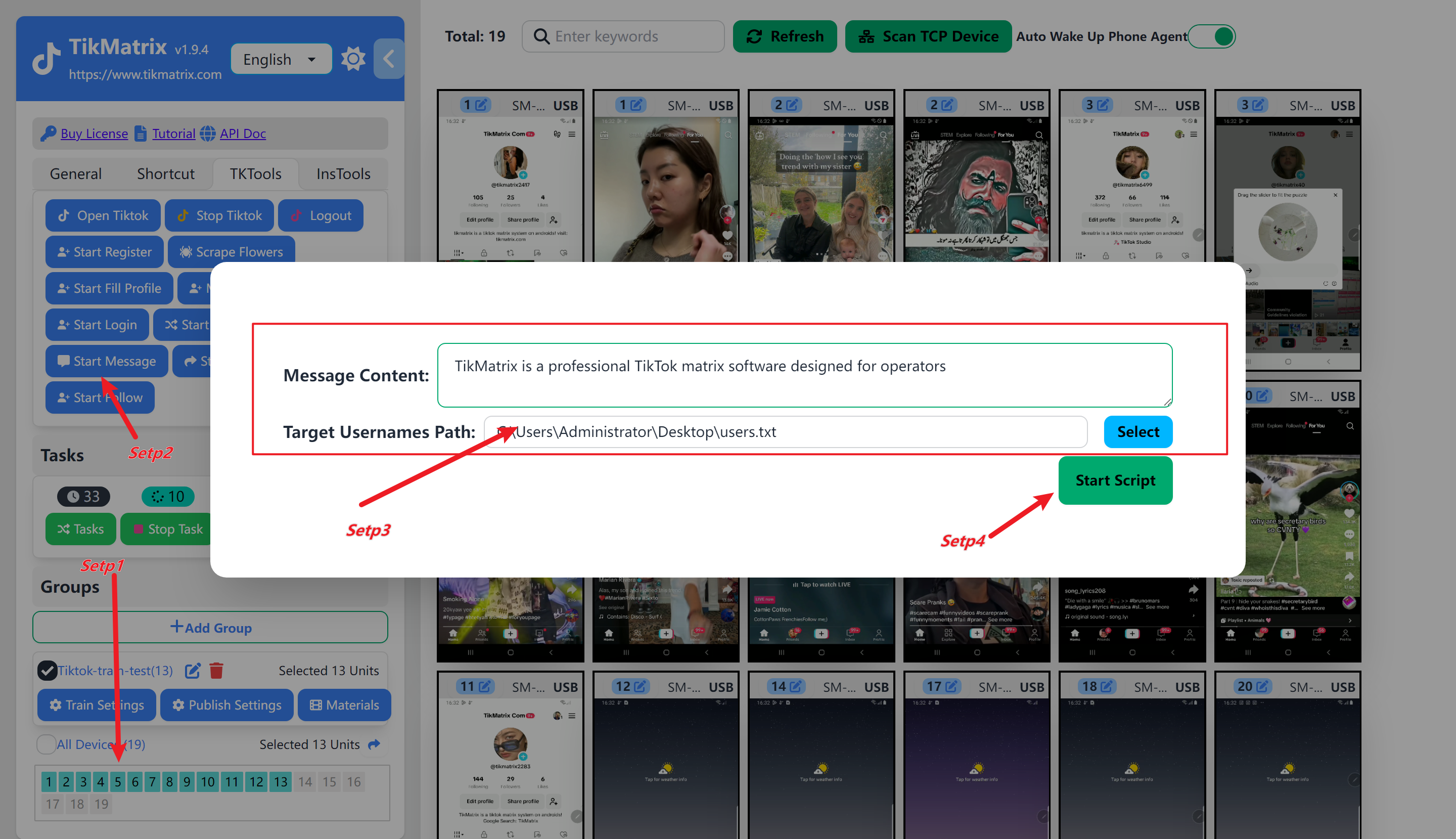
Notes
- Multiple message contents can be configured, one per line. Each task will randomly use one content.
- The txt file for target users should contain TikTok usernames, one per line.
- When selecting multiple devices, the direct messaging tasks will be evenly distributed.