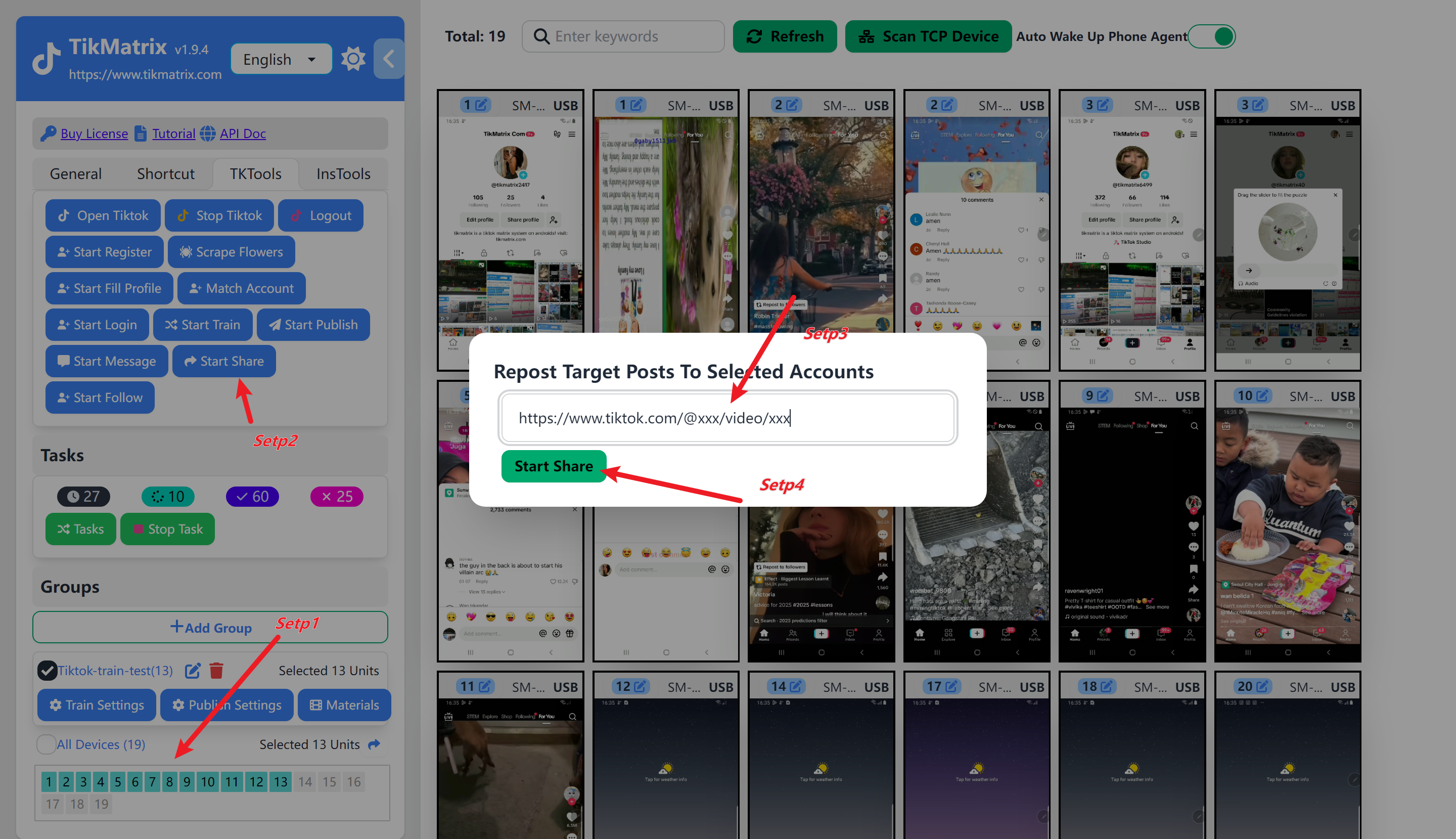Like&Comment&Share&Favorite&View
Like&Comment&Share&Favorite&View is a feature that allows you to automatically like, comment, share, favorite, and view TikTok videos.
Steps
Before creating a Like&Comment&Share&Favorite&View task, you need to complete Bind Account, otherwise, it will prompt that 0 tasks have been created.
- Select the devices that need to perform the task.
- Click on
Tk Toolbox-Like&Comment&Share&Favorite&View. - Enter the TikTok video link in the format
https://www.tiktok.com/@xxx/video/xxx. You can copy the video link from the browser's address bar on the TikTok website. - Once the task is successfully created, the automatic like, comment, share, favorite, and view will start within one minute.
Screenshot