Auto Training
Account training tasks automatically perform actions such as searching keywords, watching videos, following, liking, commenting, and collecting within a specified period.
Setting up a Training Task
Before creating a training task, you need to complete Create Group and Bind Account, otherwise, it will prompt that 0 tasks have been created.
- Click
Train Settingsof theGroupyou want to train. - Enable the
Auto Trainingswitch if you want to automatically start the training task. - Fill the start time(PC time) for the training task (
Hour:Minute). - Fill the keywords if you want to search for.
- Set the probabilities for following, liking, commenting, and collecting.
- Fill the comment content if you want to comment.
- Click the
Savebutton.
Start Task
Manual Start
Select one or more devices to start the training task, click TK Toolbox, and then click the Start Training button. The task will be created and started within one minute.
Automatic Start
Turn on the auto training switch and set the start time for the training task. The task will be automatically created and started.
Screenshots
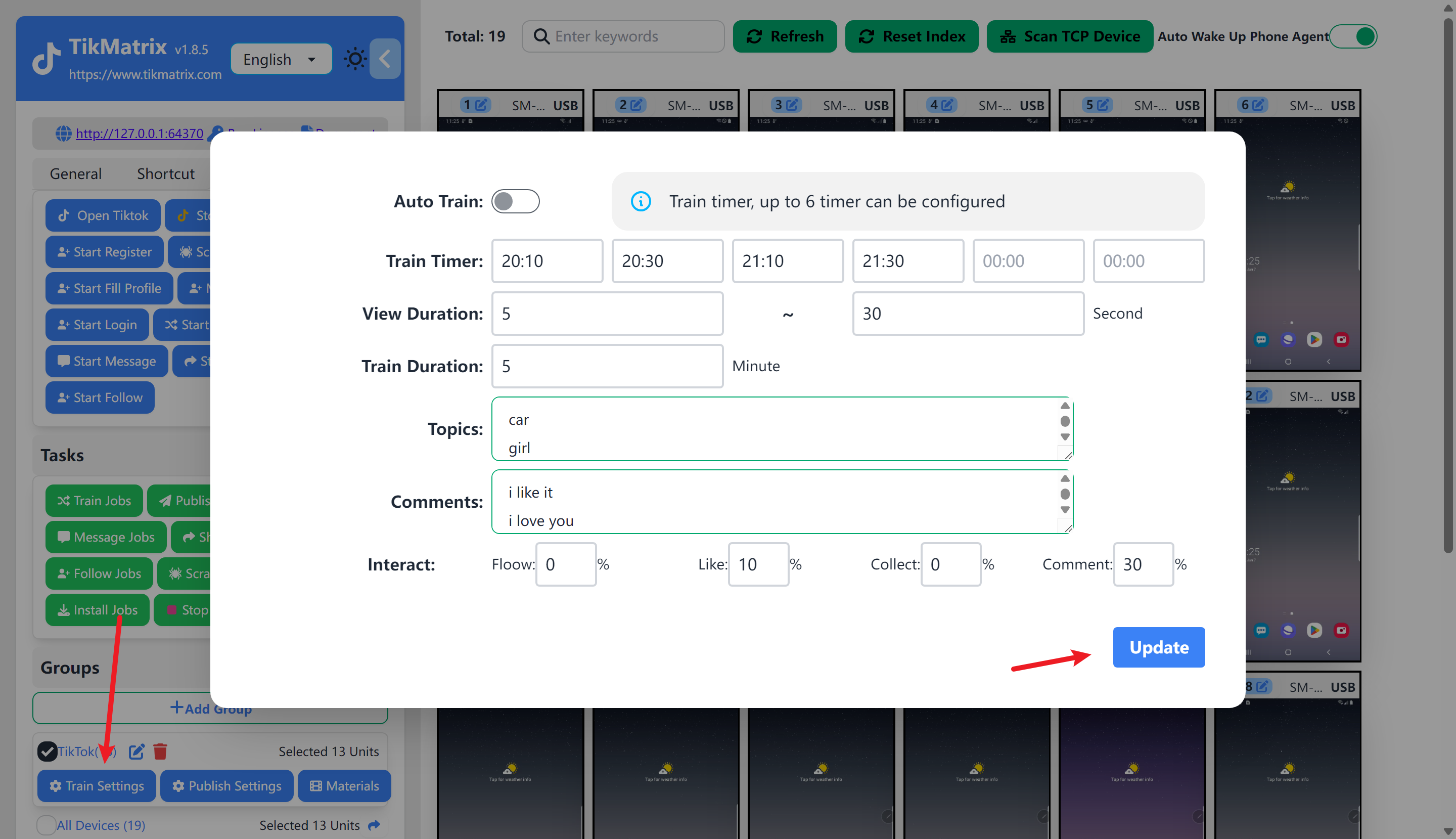
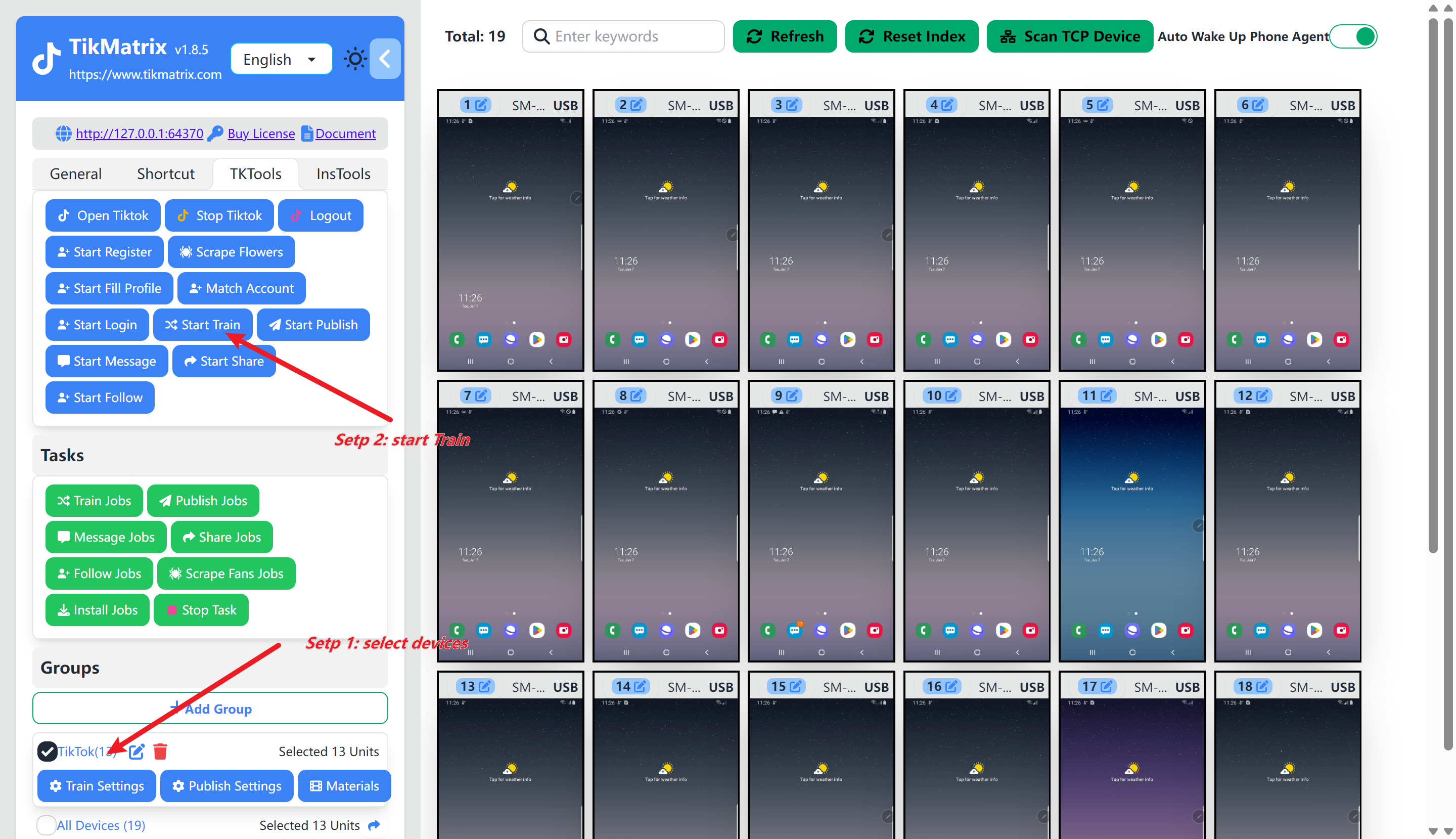
Video
Note
- If the set time is in the past, the training task will not start today.
- If the set time is in the future, the training task will be created within one minute and start at the set time.
- If multiple times are set, multiple training tasks will be created each day. The maximum number of training tasks is 6.